CharorowtzXD
Known
- Messages
- 470
- Reaction score
- 530
- Points
- 93
Hi guys good day and good weekend to you all.
Today let me share to you all the easy ways to visit Windice without typing the address in the Search bar anymore and without providing your login details and such, specially to newly registered members. But first, let me give a short and brief information about Windice's Terms of Service which is very important to consider by all of us members.
As stated in Windice Terms number 13, PROHIBITIONS, it is strictly forbidden for all Windice members to use more than 1 account for all IP's and devices. Meaning, we can only use 1 account here in Windice. Once their security caught us using more than 1 account, we already are at risk and all associated accounts wil be subject to permanent closure and funds confiscation.

So it will really best if we read the TERMS of Service Windice have before creating an account and make sure we understand everything and most importantly, follow the rules so our accounts will not be banned. There are also other important notes stated in their Terms that is very important like the chat rules, payments and such.
Now let me share the step-to-step guide on how to make an account, verify and visit Windice without hassle. And of course, the things that we can do to add security to our accounts.
First, when creating an account here in Windice, you have to make sure you already provided your desired username in the username field before clicking START.

Once you successfully created an account, you have 1 time free username change that will be valid for 7 days only. After that, changing username will no longer be free. It will cost you 50,000 wincoins for name change which you can buy in Windice shop.
https://windice.io/cabinet/shop

In my case, I am already level 28 so the amount I needed to buy new name is lesser.
So yes, the higher your level is, the lesser the price for name change.
As how you can accumulate that huge amount of Wincoins there are many ways you can do. By logging in you get free wincoins, by chatting and participating in chat games and contests Windice have, by claiming from faucet, by playing your available wincoins so you can increase them even more and lastly by buying Wincoins in the shop using your available crypto balance. You can see in the shop how much it costs for the amount of Wincoins you would like to buy.
The second step is by providing your active email address and password in the settings page.
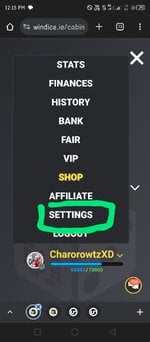

Make sure you use only an active and secured gmail account you have and make sure you remember your gmail account's password to avoid such inconveniences in the long run.
For your Windice password, it will be safe if you use a combination of big and small letters, numbers and special characters like @, _, &. Ex:, @Crazygirl2024
Once done setting them up, make sure you click save and turn on Marketing Emails so you will be able to receive email verification from Windice everytime you log in or forget your password and would like to change it. You will also be able to receive latest updates about Windice like ongoing promotions or what not and of course, you can get notified by Windice via email if ever there will be bad login attempts made in your Windice account.
The third thing to do is check your gmail if you have already received an email confirmation/verification. Once you receive it, make sure you click confirm/verify so your account is already good to use for chatting and claiming faucet. If it already took more than 30 minutes and the confirmation hasn't arrived in your gmail yet, it is best you reach their Support to get assistance.
The support logo can be found at the bottom part of the browser screen.

There are also added security that you can turn on to make sure your account is fully secured like 2 factor authentication. Just simply install the most trusted and secured 2fa app then copy the link provided below, and paste it in the app for your Windcice 2fa to turn on.


You can also click SESSIONS so you can monitor the IP's that are logged in to your account and log them all out. That is one more safe step in securing your account specially if you also use public wifi's or computers for logging in to Windice.
Just a note though that once you log your Windice account out from the IP you are currently using, you will need to relog back in. And the last thing you will have to make sure, is put password in all devices used. And make sure to use only the strongest password that only you knows and can remember. And never share your devices'passwords to anyone.
Now for the cool part, how to visit Windice without retyping Windice address in search bar and logging back in, there are 3 simple steps.
1. Add Windice in your browser's favorites or bookmark by clicking your browser settings and clicking the star logo or 'bookmark this page'.

2. You can try not to close the page anymore. Leave it open so even if you close your browser, the next time you open it and visit Windice you no longer need to search Windice. Not unless your browser automatically closes all opened tabs everytime you close it.
3. You no longer need to log off so whenever you want to visit Windice again you no longer need to log back in. And you can visit Windice anytime of the day without much hassle. Just simply close your browser and it will already show that you are offline.
I use these 3 steps all the time so it does not eat much of my time just to successfully login to my account specially if I want to join hunts. For me logging out and back in many times of the day is a hassle because it means you will have to go through all the security when logging in again and at times, it takes more than 20 minutes to receive the one time verification via email.
But well of course this wont work for everyone and is not really safe if you are, like I have mentioned, also playing in Windice through a public wifi or computer. Using public access means putting your account to possible risk because there are IP's and computers made to intentionally save user's information specially the very sensitive ones. This is one of the reasons some people are being attacked by hackers.
You can only use the 3 methods I shared if, you use only your devices for playing in Windice and if, it is only you who use your devices no one else. And lastly, if, no one else knows your Windice log.in
Important note:
If in any case, you accidentally lost your device or it was stolen or damaged, login to your Windice account right away using your other available device and change password as soon as possible then remove the last session saved in your Windice settings. If your 2fa is turned on and you cant log in because it will require you to provide 2FA code, contact Windice Support right away and request to have your 2FA turned off just provide them all the necessary details they will be asking from you. And if you currently don't have any other device to use, you can try logging in using your parent's or brother or sister's or friends available device then perform all necessary steps to secure your account. Once done, do not forget to again, click remove session from your Windice settings then log out. Remove windice as well from the browser histories just to make sure.
That's all my friends sorry for another long post. Hope this guide helps a lot of you
And if you have something to add up or there are some information you want to correct, feel free to do so. All your inputs are welcome.
Blessed weekend ahead to you all.
Today let me share to you all the easy ways to visit Windice without typing the address in the Search bar anymore and without providing your login details and such, specially to newly registered members. But first, let me give a short and brief information about Windice's Terms of Service which is very important to consider by all of us members.
As stated in Windice Terms number 13, PROHIBITIONS, it is strictly forbidden for all Windice members to use more than 1 account for all IP's and devices. Meaning, we can only use 1 account here in Windice. Once their security caught us using more than 1 account, we already are at risk and all associated accounts wil be subject to permanent closure and funds confiscation.
So it will really best if we read the TERMS of Service Windice have before creating an account and make sure we understand everything and most importantly, follow the rules so our accounts will not be banned. There are also other important notes stated in their Terms that is very important like the chat rules, payments and such.
Now let me share the step-to-step guide on how to make an account, verify and visit Windice without hassle. And of course, the things that we can do to add security to our accounts.
First, when creating an account here in Windice, you have to make sure you already provided your desired username in the username field before clicking START.
Once you successfully created an account, you have 1 time free username change that will be valid for 7 days only. After that, changing username will no longer be free. It will cost you 50,000 wincoins for name change which you can buy in Windice shop.
https://windice.io/cabinet/shop
In my case, I am already level 28 so the amount I needed to buy new name is lesser.
So yes, the higher your level is, the lesser the price for name change.
As how you can accumulate that huge amount of Wincoins there are many ways you can do. By logging in you get free wincoins, by chatting and participating in chat games and contests Windice have, by claiming from faucet, by playing your available wincoins so you can increase them even more and lastly by buying Wincoins in the shop using your available crypto balance. You can see in the shop how much it costs for the amount of Wincoins you would like to buy.
The second step is by providing your active email address and password in the settings page.
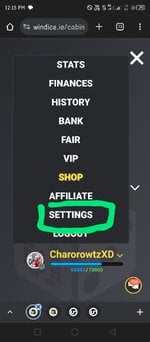

Make sure you use only an active and secured gmail account you have and make sure you remember your gmail account's password to avoid such inconveniences in the long run.
For your Windice password, it will be safe if you use a combination of big and small letters, numbers and special characters like @, _, &. Ex:, @Crazygirl2024
Once done setting them up, make sure you click save and turn on Marketing Emails so you will be able to receive email verification from Windice everytime you log in or forget your password and would like to change it. You will also be able to receive latest updates about Windice like ongoing promotions or what not and of course, you can get notified by Windice via email if ever there will be bad login attempts made in your Windice account.
The third thing to do is check your gmail if you have already received an email confirmation/verification. Once you receive it, make sure you click confirm/verify so your account is already good to use for chatting and claiming faucet. If it already took more than 30 minutes and the confirmation hasn't arrived in your gmail yet, it is best you reach their Support to get assistance.
The support logo can be found at the bottom part of the browser screen.
There are also added security that you can turn on to make sure your account is fully secured like 2 factor authentication. Just simply install the most trusted and secured 2fa app then copy the link provided below, and paste it in the app for your Windcice 2fa to turn on.
You can also click SESSIONS so you can monitor the IP's that are logged in to your account and log them all out. That is one more safe step in securing your account specially if you also use public wifi's or computers for logging in to Windice.
Just a note though that once you log your Windice account out from the IP you are currently using, you will need to relog back in. And the last thing you will have to make sure, is put password in all devices used. And make sure to use only the strongest password that only you knows and can remember. And never share your devices'passwords to anyone.
Now for the cool part, how to visit Windice without retyping Windice address in search bar and logging back in, there are 3 simple steps.
1. Add Windice in your browser's favorites or bookmark by clicking your browser settings and clicking the star logo or 'bookmark this page'.
2. You can try not to close the page anymore. Leave it open so even if you close your browser, the next time you open it and visit Windice you no longer need to search Windice. Not unless your browser automatically closes all opened tabs everytime you close it.
3. You no longer need to log off so whenever you want to visit Windice again you no longer need to log back in. And you can visit Windice anytime of the day without much hassle. Just simply close your browser and it will already show that you are offline.
I use these 3 steps all the time so it does not eat much of my time just to successfully login to my account specially if I want to join hunts. For me logging out and back in many times of the day is a hassle because it means you will have to go through all the security when logging in again and at times, it takes more than 20 minutes to receive the one time verification via email.
But well of course this wont work for everyone and is not really safe if you are, like I have mentioned, also playing in Windice through a public wifi or computer. Using public access means putting your account to possible risk because there are IP's and computers made to intentionally save user's information specially the very sensitive ones. This is one of the reasons some people are being attacked by hackers.
You can only use the 3 methods I shared if, you use only your devices for playing in Windice and if, it is only you who use your devices no one else. And lastly, if, no one else knows your Windice log.in
Important note:
If in any case, you accidentally lost your device or it was stolen or damaged, login to your Windice account right away using your other available device and change password as soon as possible then remove the last session saved in your Windice settings. If your 2fa is turned on and you cant log in because it will require you to provide 2FA code, contact Windice Support right away and request to have your 2FA turned off just provide them all the necessary details they will be asking from you. And if you currently don't have any other device to use, you can try logging in using your parent's or brother or sister's or friends available device then perform all necessary steps to secure your account. Once done, do not forget to again, click remove session from your Windice settings then log out. Remove windice as well from the browser histories just to make sure.
That's all my friends sorry for another long post. Hope this guide helps a lot of you
And if you have something to add up or there are some information you want to correct, feel free to do so. All your inputs are welcome.
Blessed weekend ahead to you all.
Last edited: